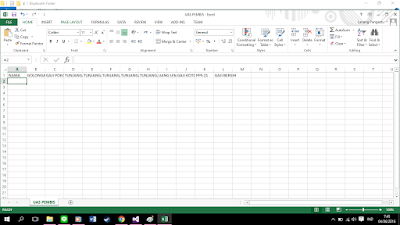Pada kali ini, saya akan menjelaskan pembuatan aplikasi untuk perhitumngan pajak yang langsung terhubung dengan excel
Designnya seperti diatas berisi 11 textbox, 1 combobox, 4 button , 1 openfiledialog, 1 listbox, dan 12 label. hanya 1 textbox yang berisi TRUE dan yang lainnya saya buat false agar proses penginputan tidak terlalu banyak. Langkah-langkahnya adalah memasukkan source code persis seperti dibawah ini
Public Class Form1Private Sub Button1_Click(sender As Object, e As EventArgs) Handles Button1.Click
Dim var1 As Object
Dim var2 As Object
Dim var3 As Object
Dim var4 As Object
Dim var5 As Object
Dim var6 As Object
Dim var7 As Object
Dim var8 As Object
Dim var9 As Object
Dim var10 As Object
Dim var11 As Object
Dim var12 As Object
Dim nofile As Short
nofile = FreeFile()
FileOpen(nofile, "lokasi file anda", OpenMode.Append)
var1 = TextBox1.Text
var2 = ComboBox1.Text
var3 = TextBox2.Text
var4 = TextBox3.Text
var5 = TextBox4.Text
var6 = TextBox5.Text
var7 = TextBox6.Text
var8 = TextBox7.Text
var9 = TextBox8.Text
var10 = TextBox9.Text
var11 = TextBox10.Text
var12 = TextBox11.Text
ListBox1.Items.Add(var1 & "---" & var2 & "---" & var3 & "---" & var4 & "---" & var5 & "---" & var6 & "---" & var7 & "---" & var8 & "---" & var9 & "---" & var10 & "---" & var11 & "---" & var12 & "---")
WriteLine(1, var1, var2, var3, var4, var5, var6, var7, var8, var9, var10, var11, var12)
FileClose(1)
End Sub
Private Sub Form1_Load(sender As Object, e As EventArgs) Handles MyBase.Load
Dim var1 As Object
Dim var2 As Object
Dim var3 As Object
Dim var4 As Object
Dim var5 As Object
Dim var6 As Object
Dim var7 As Object
Dim var8 As Object
Dim var9 As Object
Dim var10 As Object
Dim var11 As Object
Dim var12 As Object
Dim nofile As Short
nofile = FreeFile()
FileOpen(nofile, "Lokasi file anda", OpenMode.Input)
Do While Not EOF(nofile)
Input(1, var1)
Input(1, var2)
Input(1, var3)
Input(1, var4)
Input(1, var5)
Input(1, var6)
Input(1, var7)
Input(1, var8)
Input(1, var9)
Input(1, var10)
Input(1, var11)
ListBox1.Items.Add(var1 & "---" & var2 & "---" & var3 & "---" & var4 & "---" & var5 & "---" & var6 & "---" & var7 & "---" & var8 & "---" & var9 & "---" & var10 & "---" & var11 & "---" & var12 & "---")
Loop
FileClose(nofile)
End Sub
Private Sub Button2_Click(sender As Object, e As EventArgs) Handles Button2.Click
If ComboBox1.Text = 1 Then
TextBox2.Text = 50000000
TextBox3.Text = 5000000
TextBox4.Text = 5000000
TextBox5.Text = 1000000
TextBox6.Text = 1500000
TextBox7.Text = 500000
TextBox8.Text = 2000000
TextBox9.Text = Val(TextBox2.Text) + Val(TextBox3.Text) + Val(TextBox4.Text) + Val(TextBox5.Text) + Val(TextBox6.Text) + Val(TextBox7.Text) + Val(TextBox8.Text)
TextBox10.Text = TextBox9.Text * 0.3
TextBox11.Text = Val(TextBox9.Text) - Val(TextBox10.Text)
ElseIf ComboBox1.Text = 2 Then
TextBox2.Text = 40000000
TextBox3.Text = 4000000
TextBox4.Text = 4000000
TextBox5.Text = 800000
TextBox6.Text = 1200000
TextBox7.Text = 450000
TextBox8.Text = 1800000
TextBox9.Text = Val(TextBox2.Text) + Val(TextBox3.Text) + Val(TextBox4.Text) + Val(TextBox5.Text) + Val(TextBox6.Text) + Val(TextBox7.Text) + Val(TextBox8.Text)
TextBox10.Text = TextBox9.Text * 0.25
TextBox11.Text = Val(TextBox9.Text) - Val(TextBox10.Text)
ElseIf ComboBox1.Text = 3 Then
TextBox2.Text = 30000000
TextBox3.Text = 3000000
TextBox4.Text = 3000000
TextBox5.Text = 600000
TextBox6.Text = 1000000
TextBox7.Text = 400000
TextBox8.Text = 1500000
TextBox9.Text = Val(TextBox2.Text) + Val(TextBox3.Text) + Val(TextBox4.Text) + Val(TextBox5.Text) + Val(TextBox6.Text) + Val(TextBox7.Text) + Val(TextBox8.Text)
TextBox10.Text = TextBox9.Text * 0.2
TextBox11.Text = Val(TextBox9.Text) - Val(TextBox10.Text)
ElseIf ComboBox1.Text = 4 Then
TextBox2.Text = 20000000
TextBox3.Text = 2000000
TextBox4.Text = 2000000
TextBox5.Text = 500000
TextBox6.Text = 1000000
TextBox7.Text = 350000
TextBox8.Text = 1250000
TextBox9.Text = Val(TextBox2.Text) + Val(TextBox3.Text) + Val(TextBox4.Text) + Val(TextBox5.Text) + Val(TextBox6.Text) + Val(TextBox7.Text) + Val(TextBox8.Text)
TextBox10.Text = TextBox9.Text * 0.25
TextBox11.Text = Val(TextBox9.Text) - Val(TextBox10.Text)
ElseIf ComboBox1.Text = 5 Then
TextBox2.Text = 10000000
TextBox3.Text = 1000000
TextBox4.Text = 1000000
TextBox5.Text = 450000
TextBox6.Text = 900000
TextBox7.Text = 300000
TextBox8.Text = 1000000
TextBox9.Text = Val(TextBox2.Text) + Val(TextBox3.Text) + Val(TextBox4.Text) + Val(TextBox5.Text) + Val(TextBox6.Text) + Val(TextBox7.Text) + Val(TextBox8.Text)
TextBox10.Text = TextBox9.Text * 0.25
TextBox11.Text = Val(TextBox9.Text) - Val(TextBox10.Text)
End If
End Sub
Private Sub Button3_Click(sender As Object, e As EventArgs) Handles Button3.Click
TextBox1.Text = ""
TextBox2.Text = ""
TextBox3.Text = ""
TextBox4.Text = ""
TextBox5.Text = ""
TextBox6.Text = ""
TextBox7.Text = ""
TextBox8.Text = ""
TextBox9.Text = ""
TextBox10.Text = ""
TextBox11.Text = ""
ComboBox1.Text = ""
TextBox1.Focus()
End Sub
Private Sub Button4_Click(sender As Object, e As EventArgs) Handles Button4.Click
Dim pesan As Integer
pesan = MsgBox("SELESAI", vbInformation + vbYesNoCancel, "KELUAR")
If pesan = vbYes Then
Me.Close()
End If
End Sub
End Class
untuk lokasi file anda sendiri, buat file berupa excel dengan format CSV(Comma Delimeted) yang kemudian lokasinya di pastekan di bagian source code diatas. Excel yang saya buat adalah seperti ini:
Untuk buttonnya sendiri, apabila anda menekan tombol mulai akan mengosongkan form, apabila menekan button simpan form akan tersimpan di excel, apabila tekan proses form akan memproses segala perhitungan gaji dan PPh anda, dan apabila menekan selesai anda akan keluar dari form tersebut. berikut adalah videonya agar anda lebih jelas:
Terimas Kasih, Semoga bermanfaat
Lanang Pangestu
1506761034